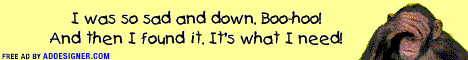How a Website Was Born
A computer. That's all.Actually, the decision for me to make my own website comes out of the blue, really. I found myself bored stiff during my vacation in July 1999, and Dr Giggles, busy as usual pollinating the orchids, suggested, "Why don't you go do something, like make a website?"
Good idea, I thought, and well, like they say, a star is born!
The first I did was to look up HTML tutorials online. No way am I buying those expensive HTML books for a hobby. What's HTML? Hard To Master Language? Me, if I can sit through three hours of a Barney the Dinosaur marathon, HTML is fruitcake.
The p thing for starting new paragraphs, the a href thing to link, and that's it. I'm off to cyberspace.
Then there's the problem of where to go find a website host. FTP to me is Find Trouble and Problems - I have no idea that is. Geocities is my first stop, and I got a place in the Paris neighborhood. And there's the Geobuilder (note: 2000 onwards the Geobuilder is replaced with a Pagemaker) for newbies. I'm on my way, I thought. But no. Geobuilder loads slower than a tortoise overdosed on whiskey, and I get more error messages from that thing that from my calculus class. When it took me five hours just to put up two pages, I decided then that Geocities has to go. Out!
Then I tried the Go Network, and well, we have chemistry. I'm still there today. Besides, Go offers me unlimited space. There's a catch: an ambiguous copyright-free use of one's material that seems to pertain the use of the Go chatrooms, but then again, that clause may just also apply to my website. But who cares - I'm not storing anything but cranky writings anyway. The Go network easy-builder template is really easy to use too. Sad to say, they've removed that one for current new users to make way for the Photo Album Easy Builder. I can still access the old easy online webbuilder, but not new users.
Bye bye Go - they closed down on Feb 2000. :(
Then I thought I wanted to try some other hosts, just for fun. gURLpages is pretty fun, if you don't mind being surrounded by teenage girls and Backstreet Boys fanpages. Their online editor is also easy to use and cut-and-pasting HTML works better on it too compared to the one at Go (which requires massive readjustment in spacings, etc). (Note: Since then, I've moved my site from gURLpages when their server starts going crazy.) The easy online webbuilders on Angelfire, FortuneCity, and MSN Network are too rigid and offer no flexibility; the easy builders of AcmeCity, cute and fun, are also too rigid and difficult to manipulate. Their templates are all in boxed forms, hence causing really weird-looking pages if one has nothing to fill, say this box here, or that box there. Also, their easy builders have a necessary Links box that requires one to place a link section on every page. Again, totally idiotic.
Okay, so now I have my website host ready. I need graphics. Background graphics. Go's background selection is pathetic. Geocities is better, but again, quite limited. Xoom has wonderful cliparts and backgrounds for you, and they also offer unlimited space, but their horrendous spam-happy policy makes whatever benefits they offer not worth your time. What I did was to look up free background sets online.
So now I have background, and easy online builders requires minimum HTML. But it is useful to know some HTML, however. Keep looking up website HTML guides. Join a webring and see the HTML code they give you - you can learn a lot. Like the img src command to insert graphics. The functions to set up tables. These < img src >, < table > instructions allow one greater flexibility when using online easybuilders - you can add some graphics in the text box instead of forcing yourself to put images in an area fixed by the online editor.
As for guestbooks, forms, et cetera, my favorite site is The Free Site. Under "Freebies for Wemasters" they have lists of free tools and stuff, complete with evaluations so that one will know which one can be used easily without knowing too much HTML. I also recommend guestbooks and message boards and other tools from Bravenet.
Then there's the big question: your website is ready but no one is visiting. So promote yourself. Forget banner exchanges: they never work. Go visit people, learn from them, and while you're at it, sign their guestbooks. They may just drop a recipocral visit, and if they like it, they'll tell their friends (make sure you got a Website announcer handy at your site). So be prepared to learn from others to improve your website to be likeable. No one visit you if your house stinks. That's a sad truth.
Make your site unique. Be yourself. I'm a newbie, I don't dare to do Java or applets or even frames, so I try to make my contents shine where my sophistication doesn't. Be yourself. Write well. Try not to make so many grammatical and spelling errors like me. Be funny too. If you want to convey a deep message, don't preach. Don't use too many !!!!!!!!!!! or ............................ or italicized words like this. Consider this well-meaning Catholic missionary broucher a friend gave me:
Once there was a teacher WHO DOESN'T BELIEVE IN GOD. He asks his students EVERYDAY, "GOD DOESN'T EXIST..."
I can't help but to tune out after that sentence. The use of big capital letters doesn't grab my attention, it shoves down my throat with the force of a jackhammer. It is better to just write normally, gently, carefully, and people will read and go "Yes, you're right" instead of "What is that fellow shouting about?"
For newbies like us, our layout may suck, hence do try to make the contents worthwhile. And while you're at it, improve on your layout as much as you can!
Best of luck to your website-making!